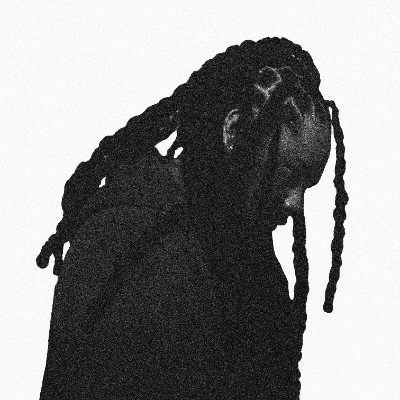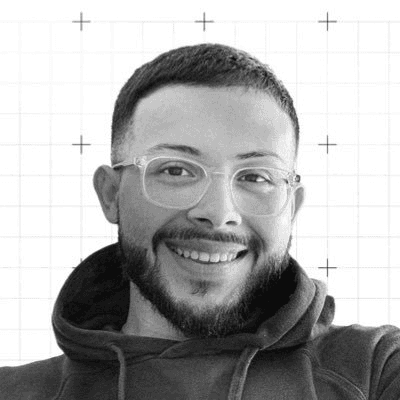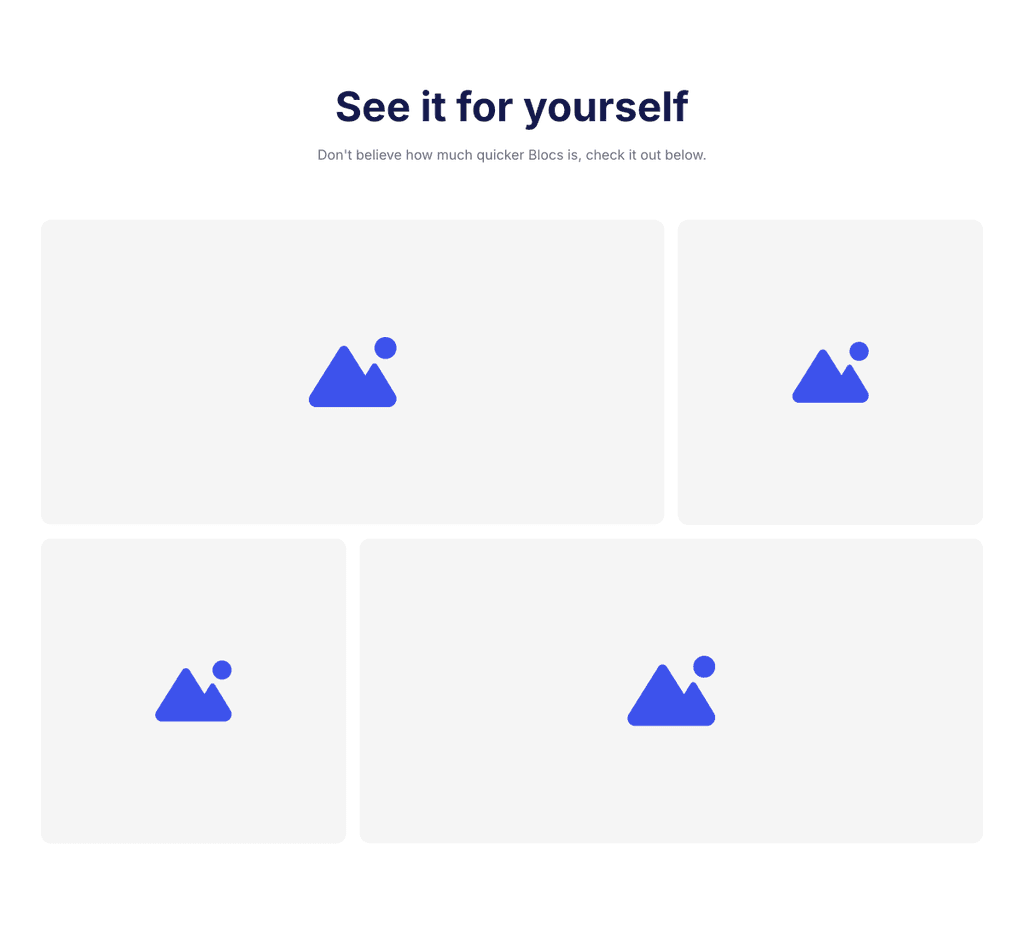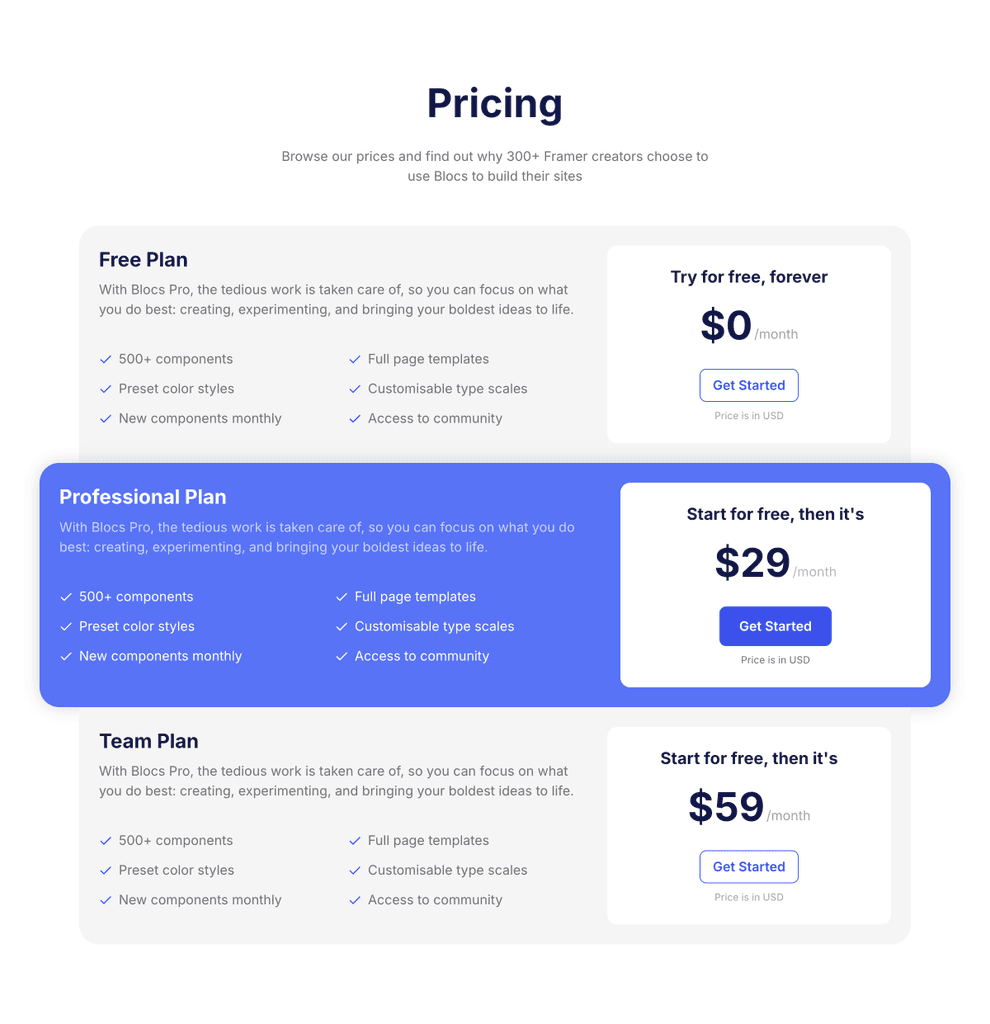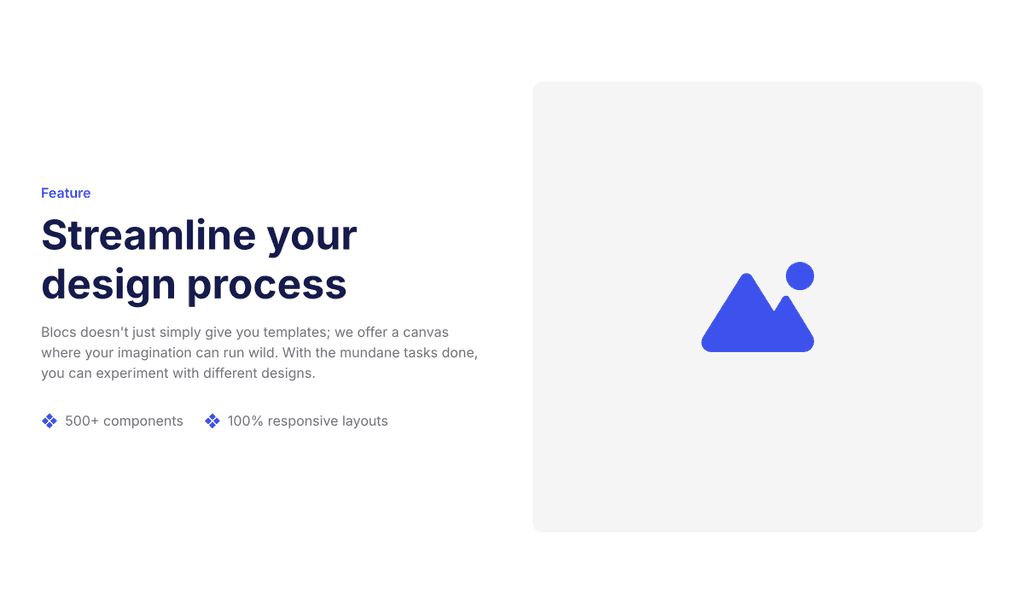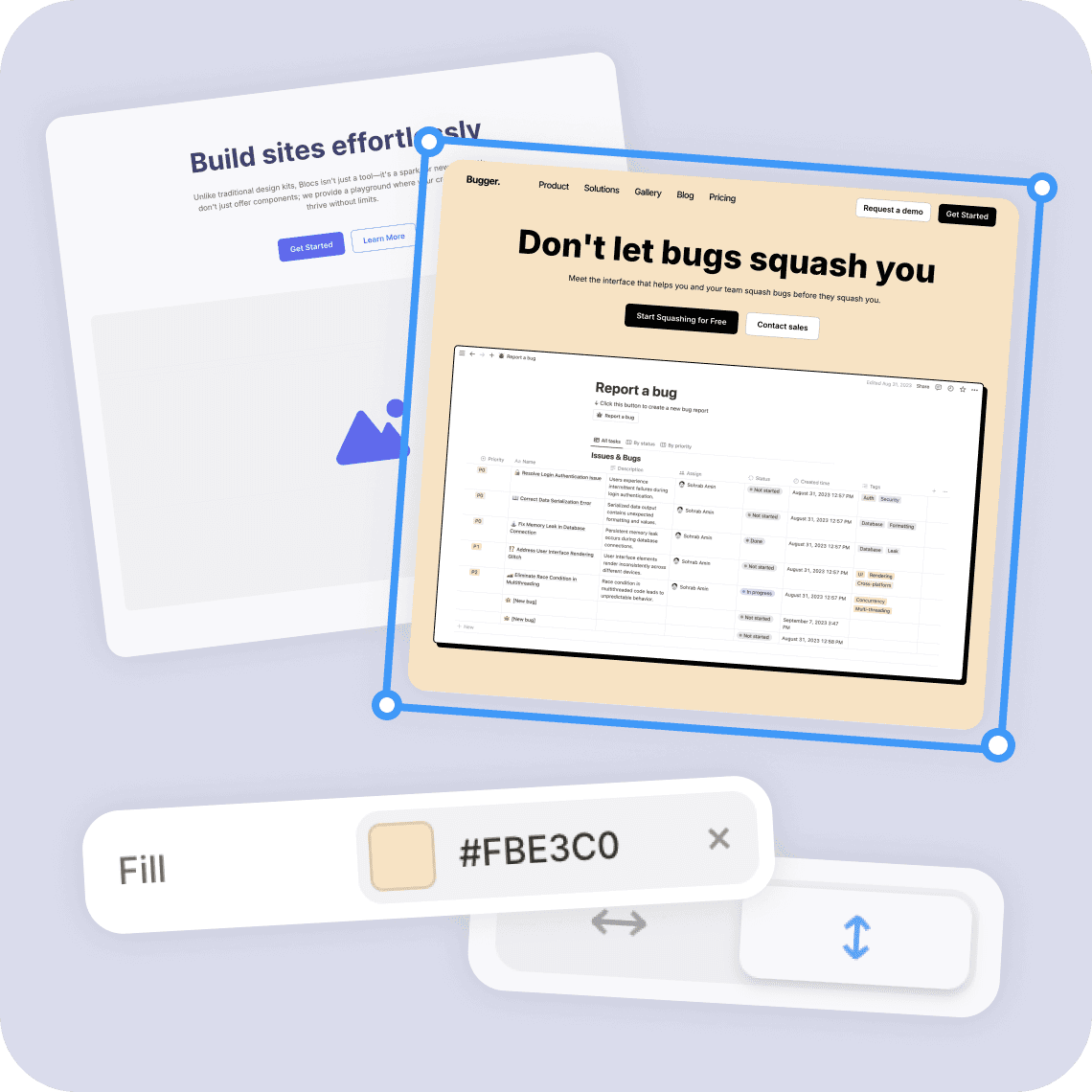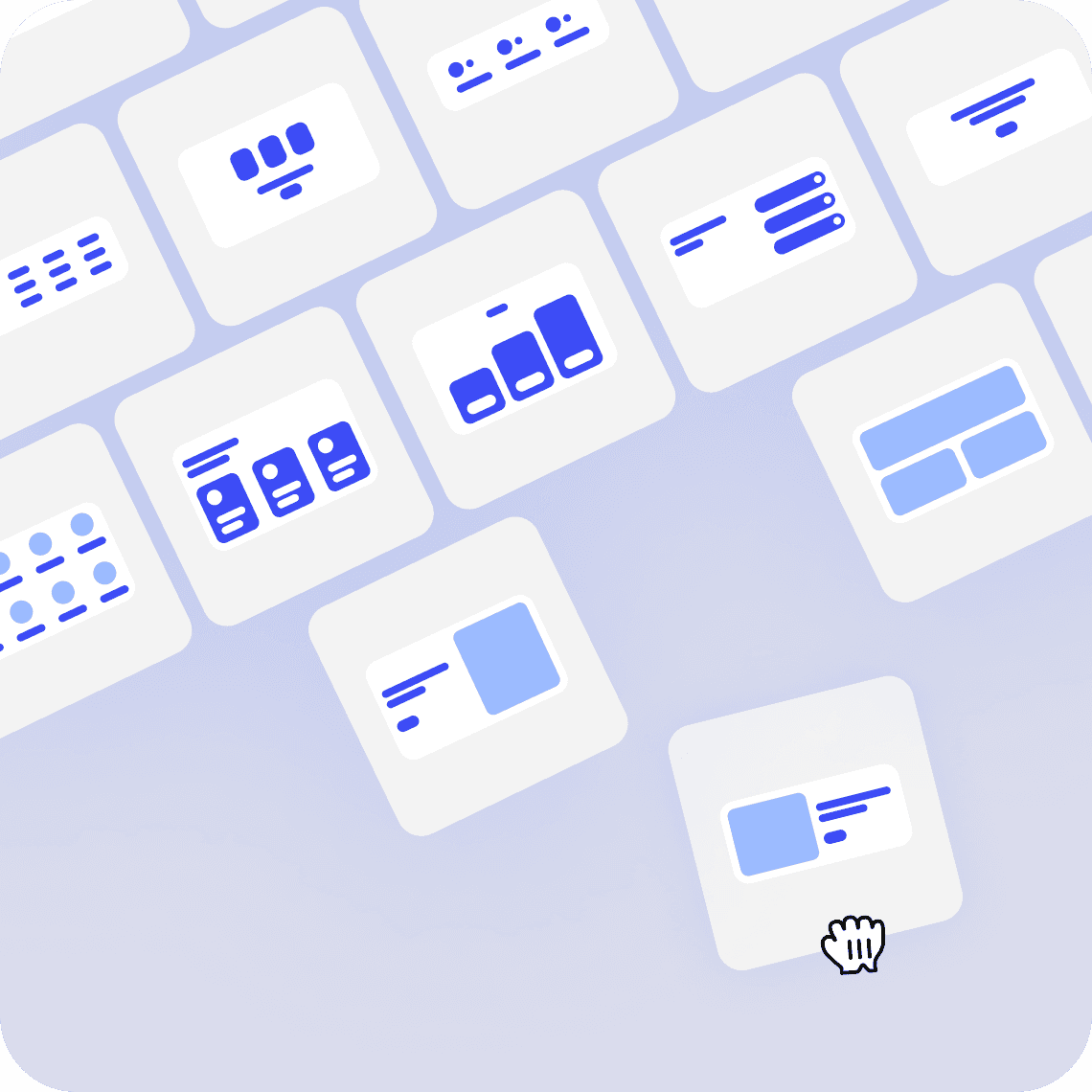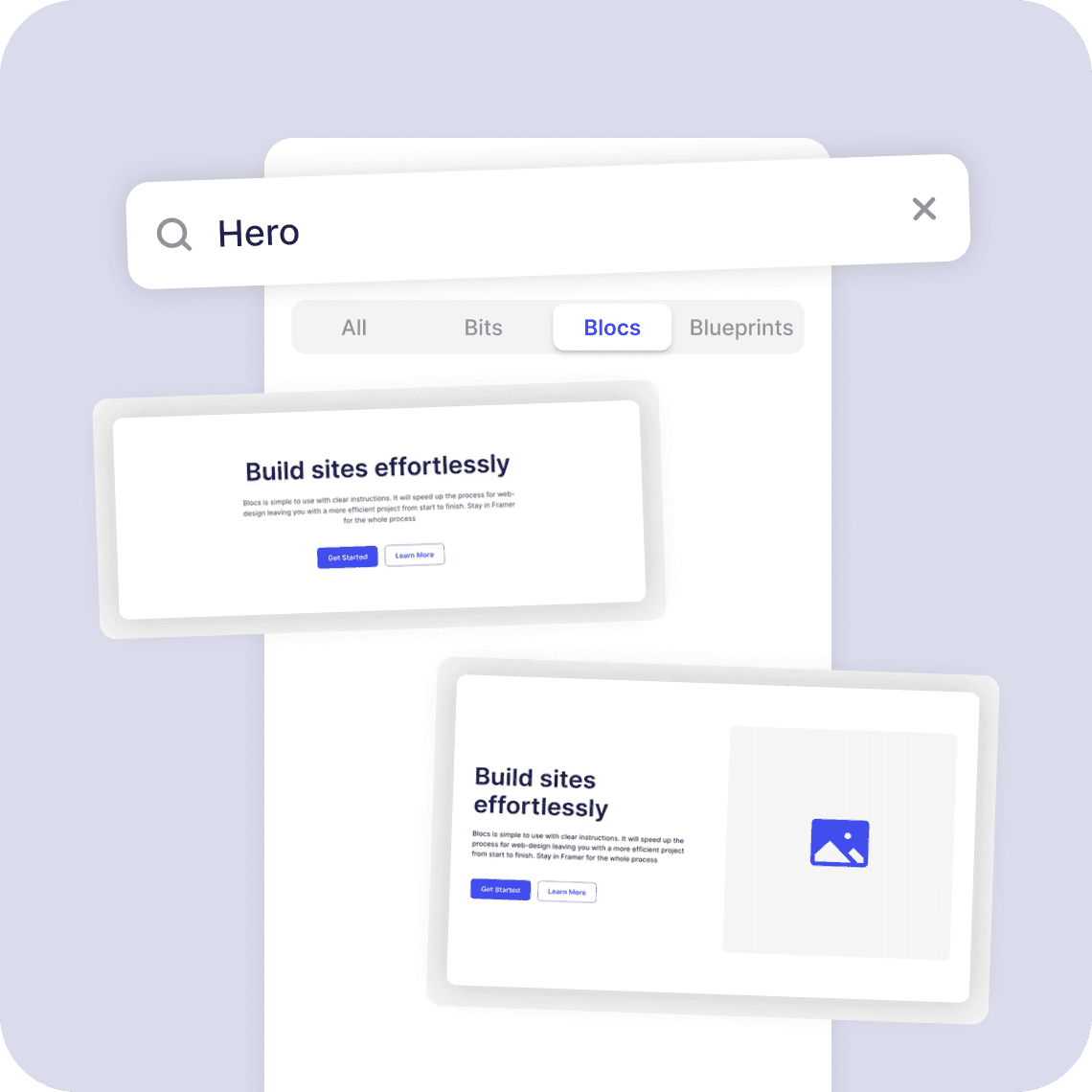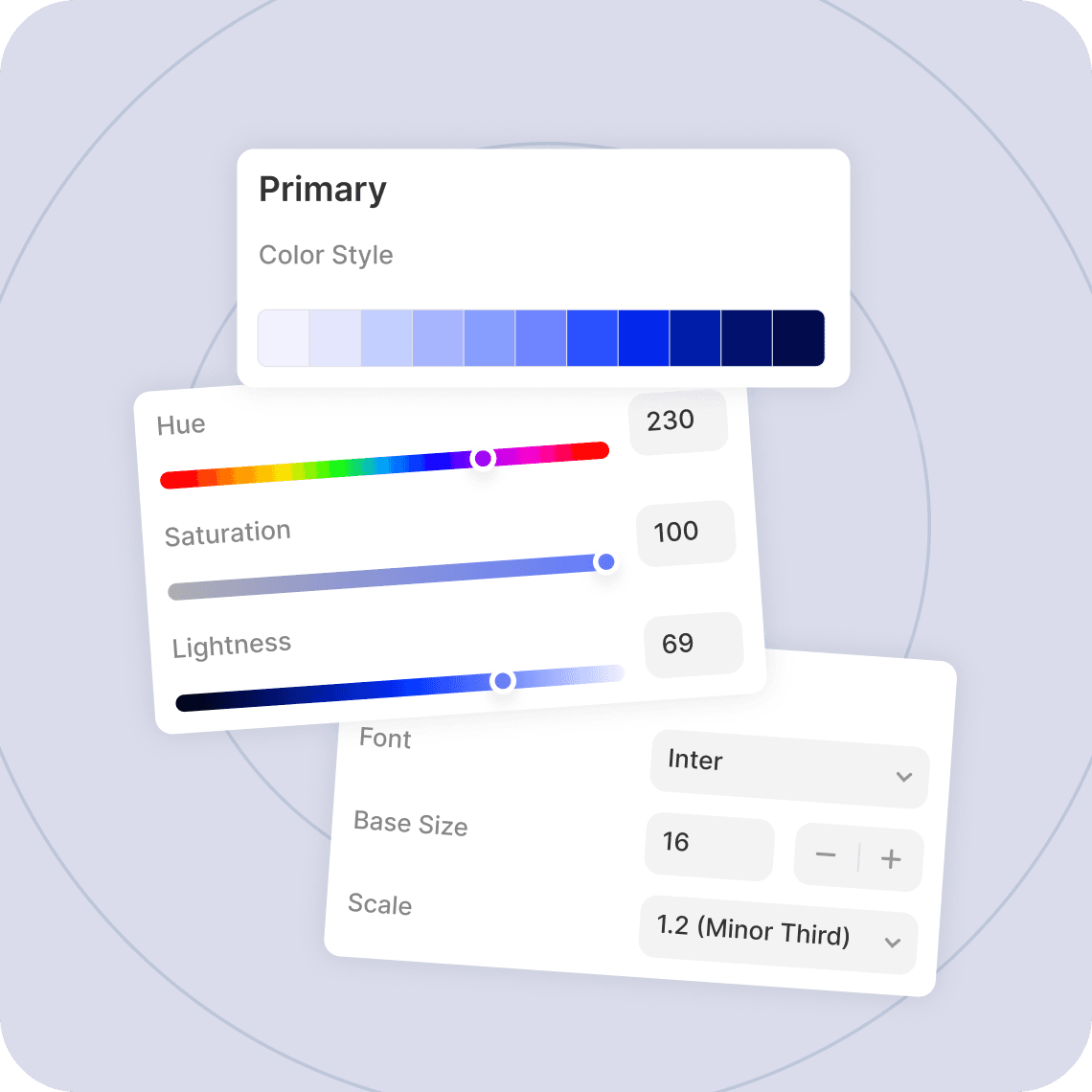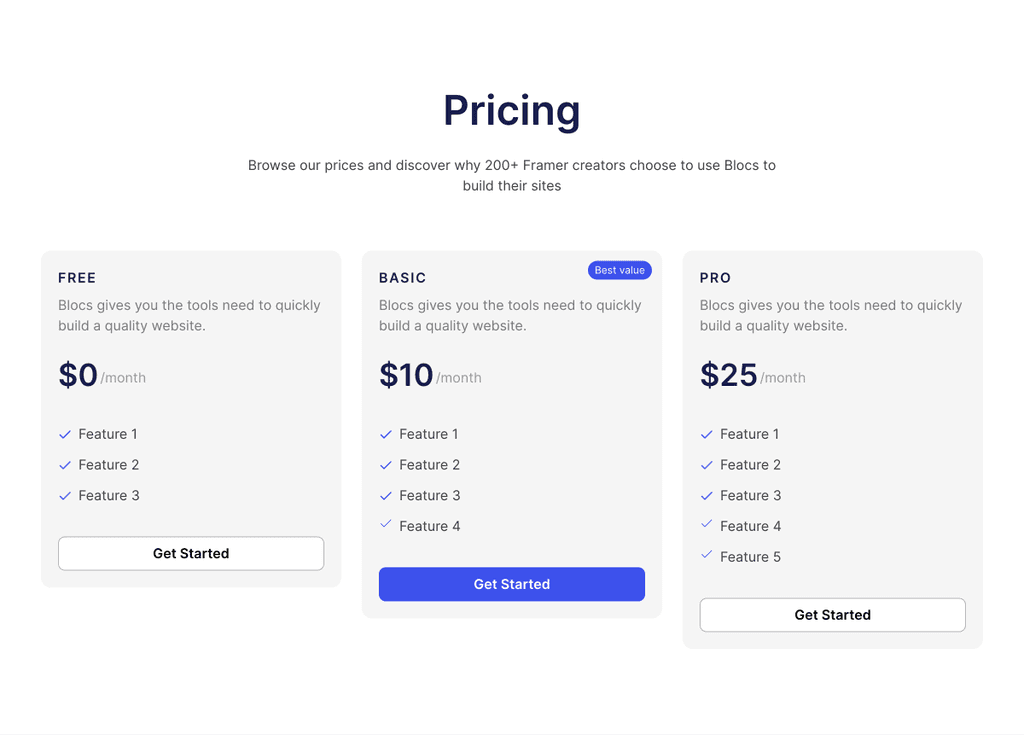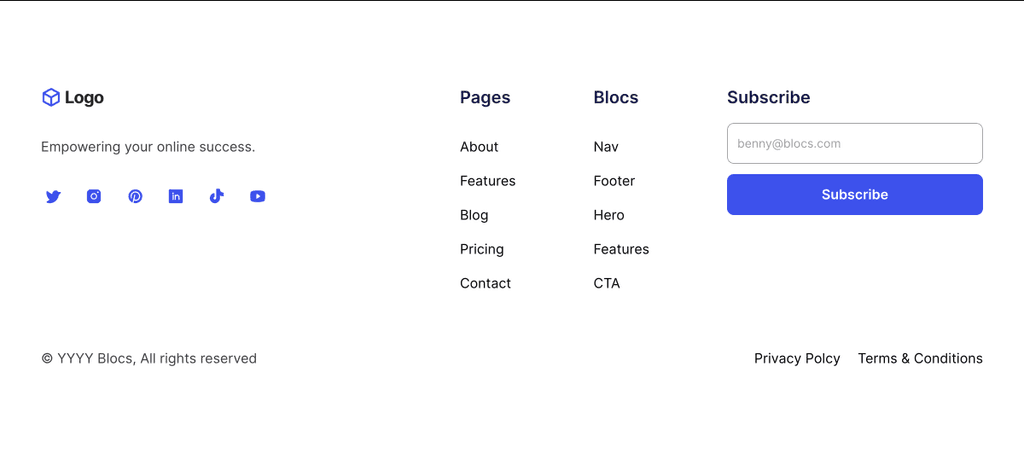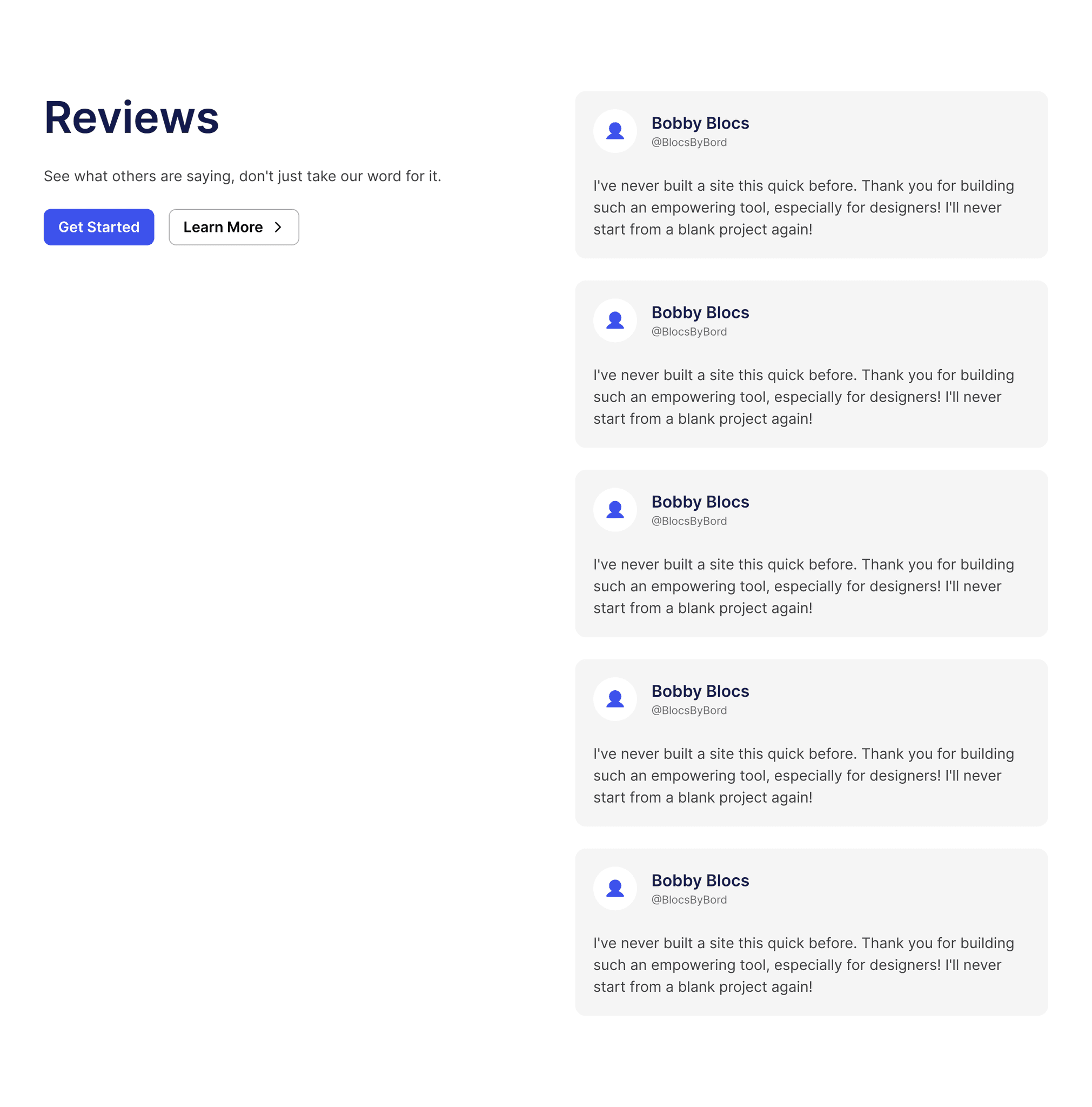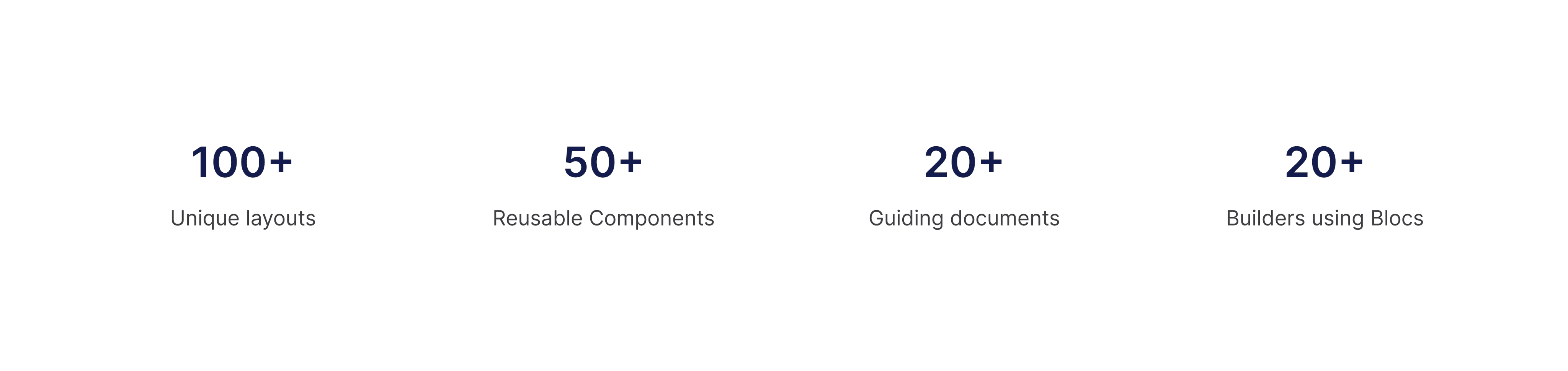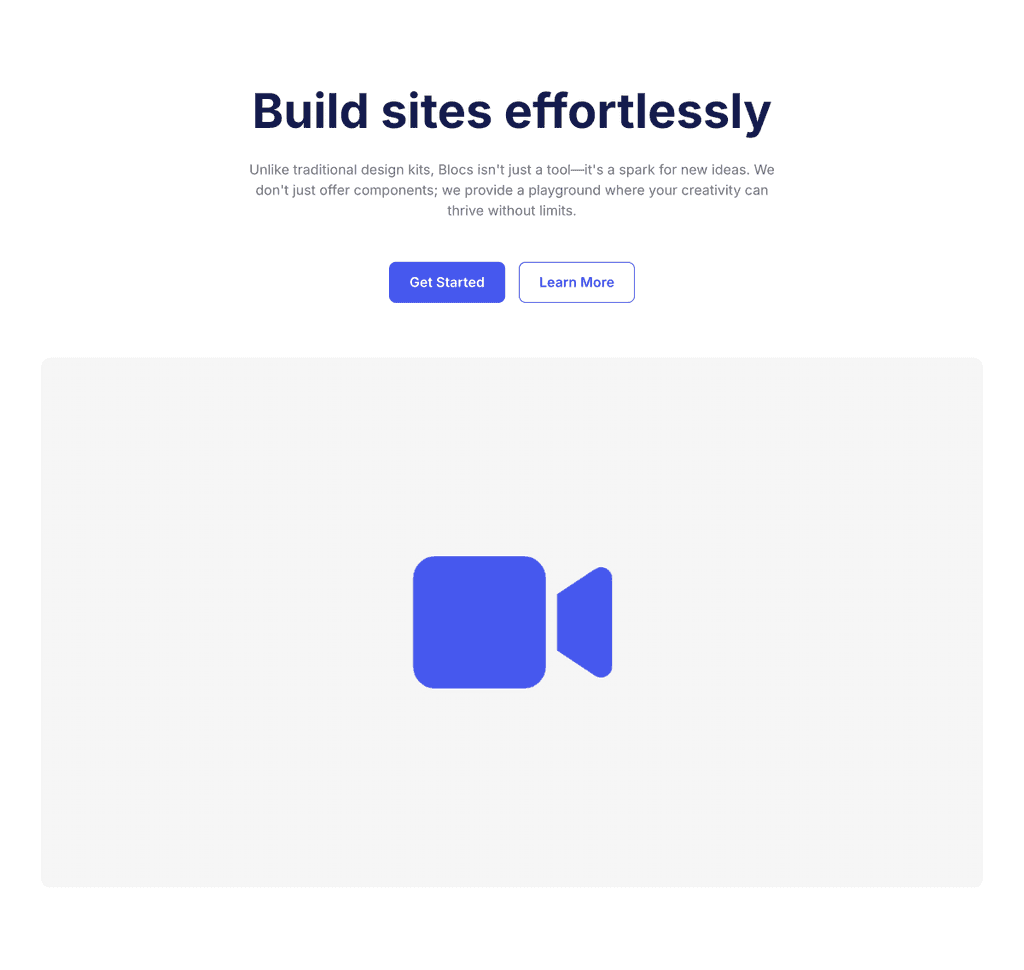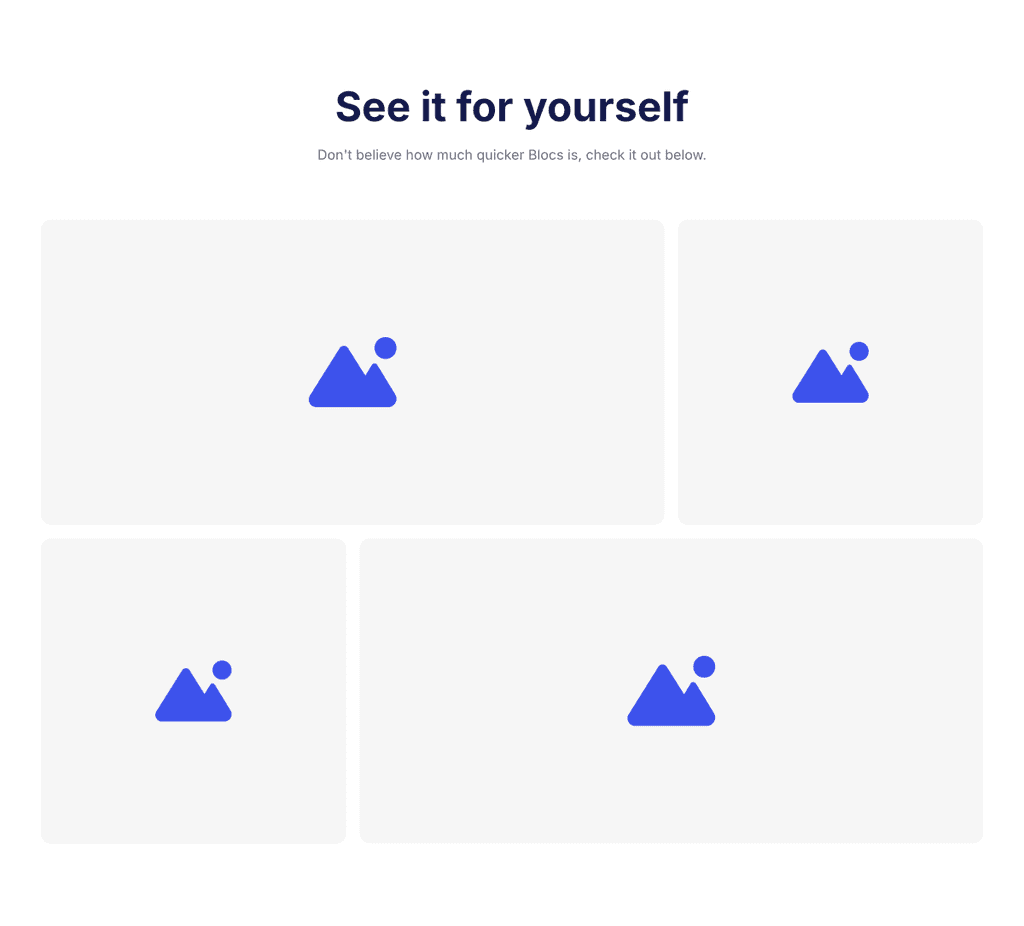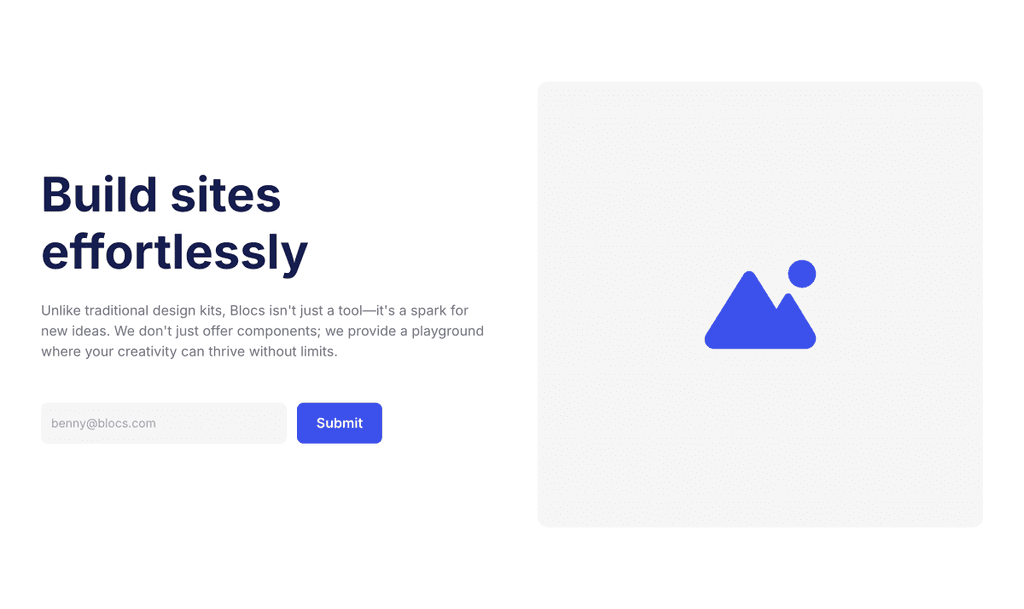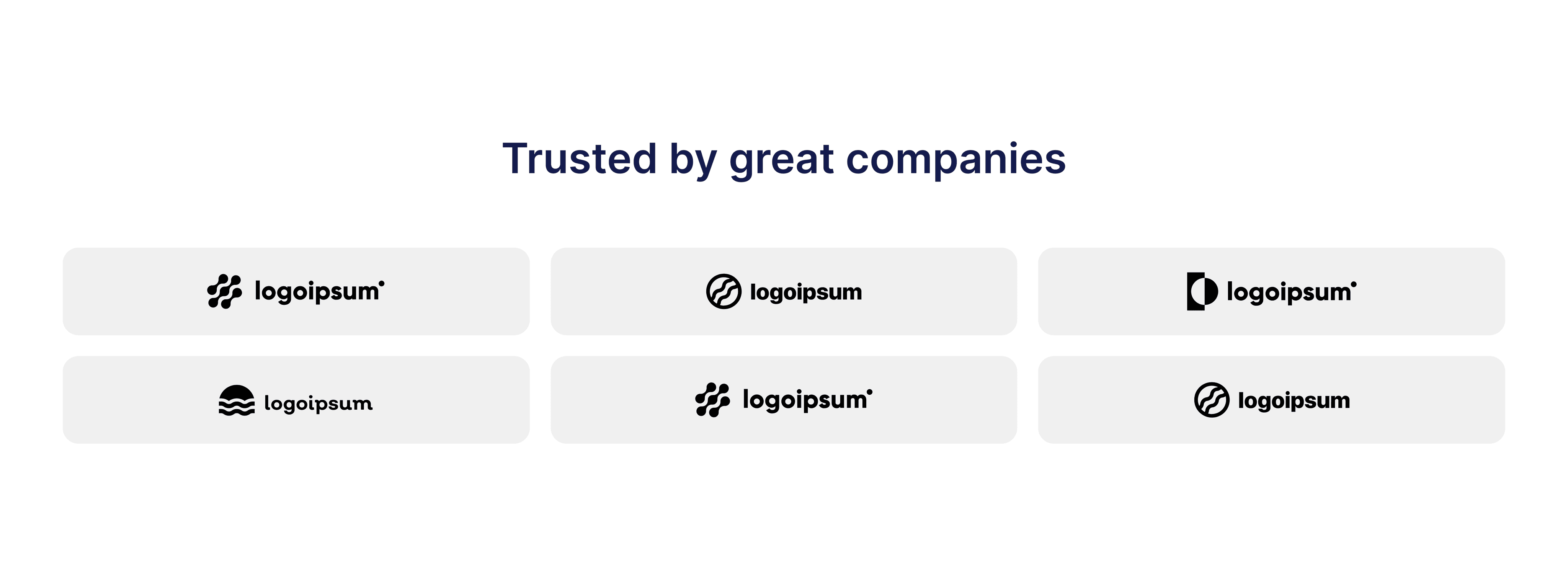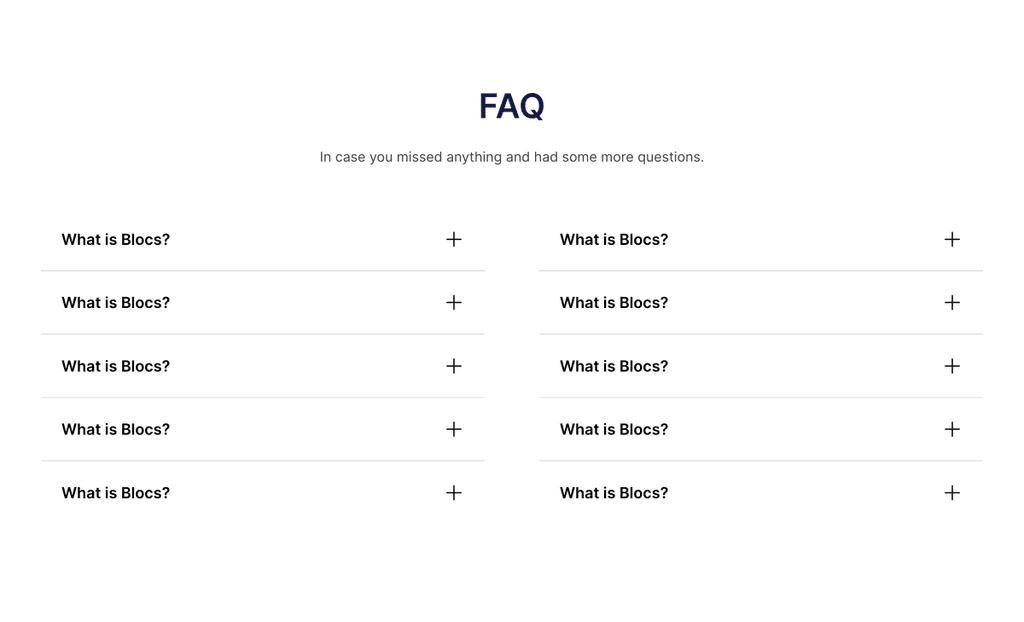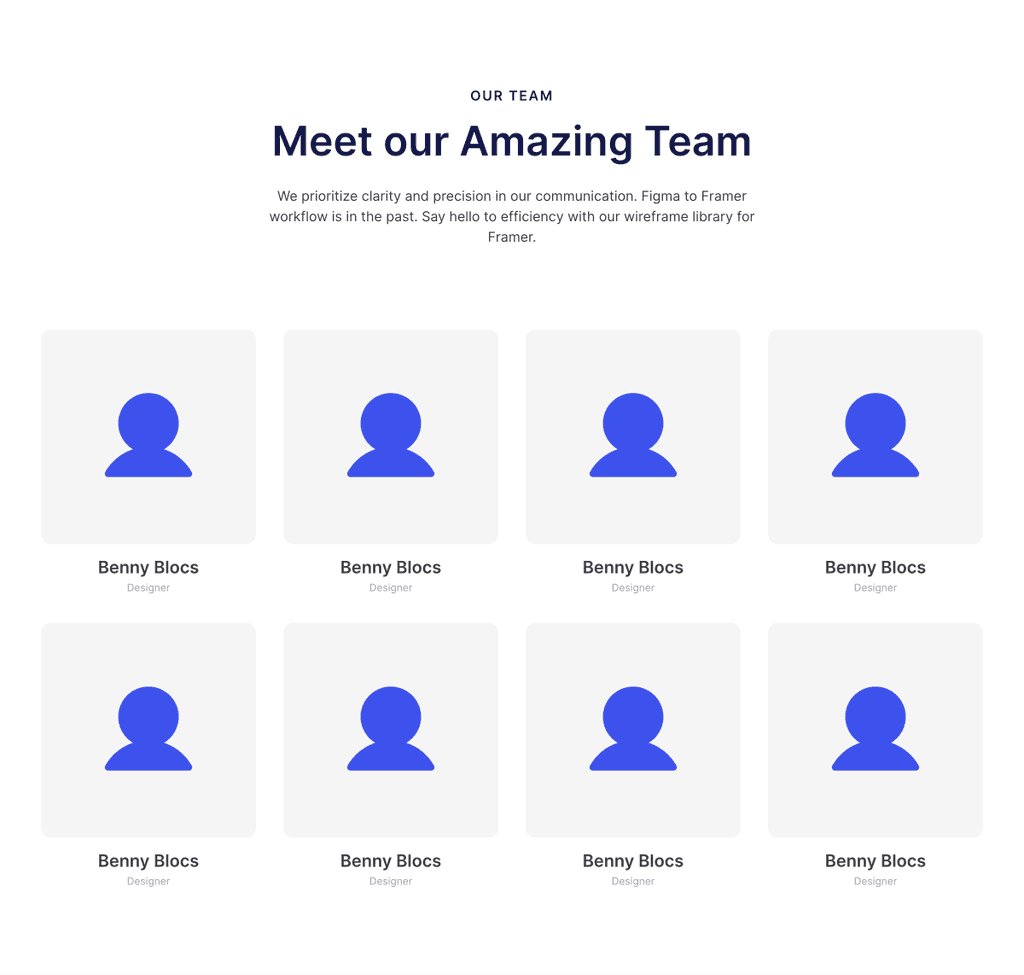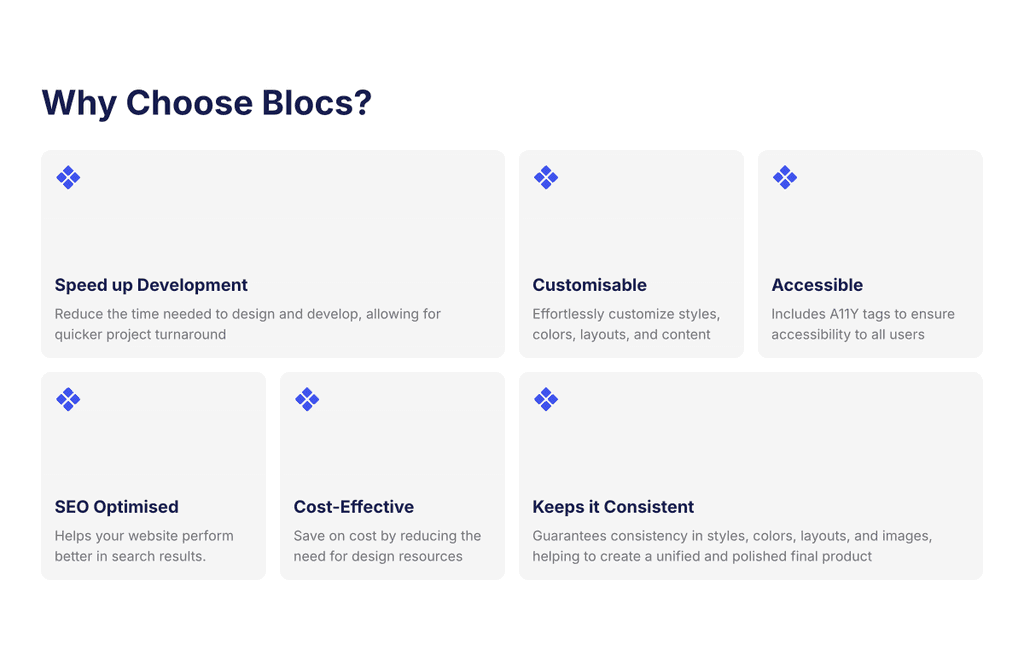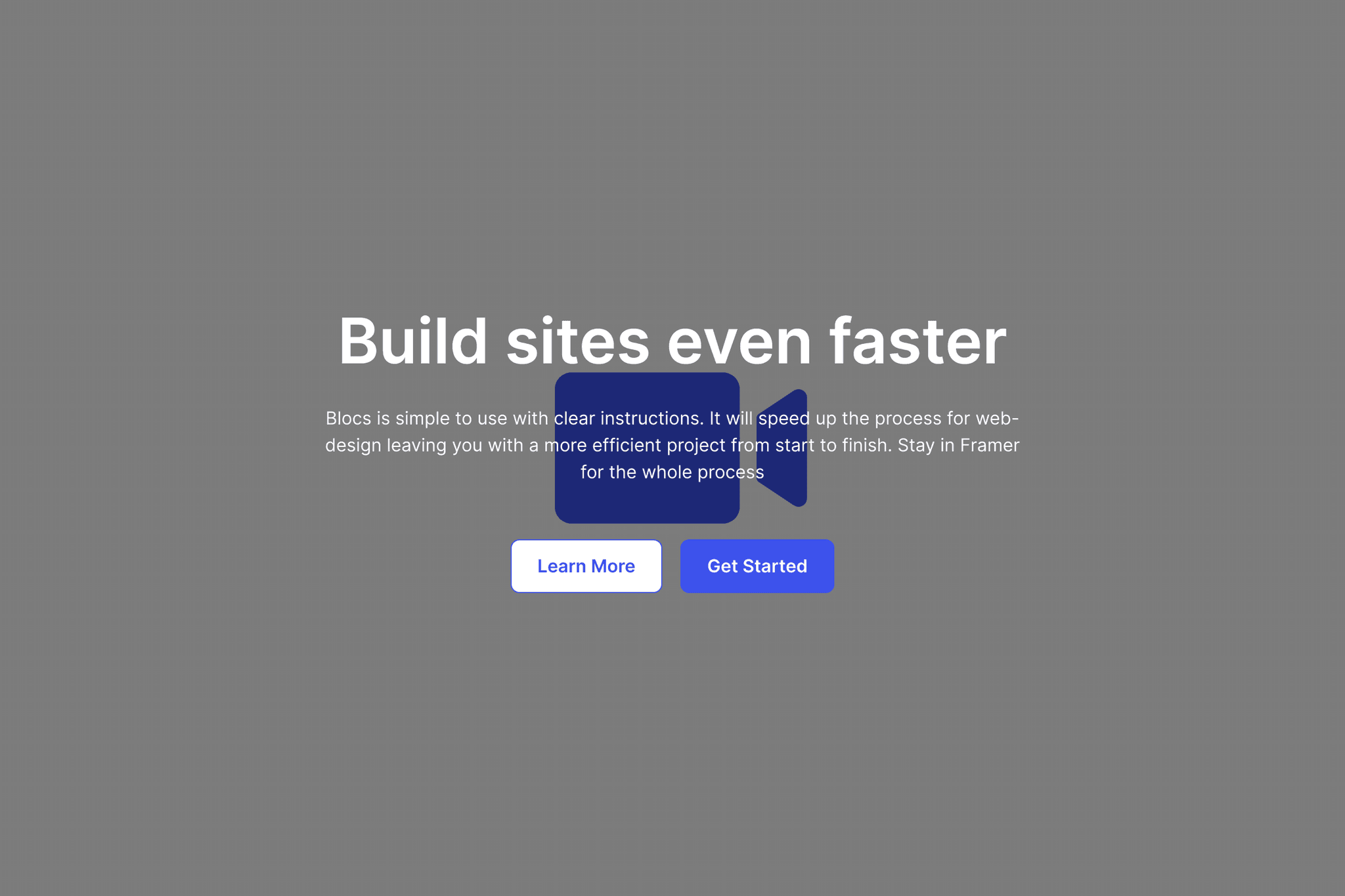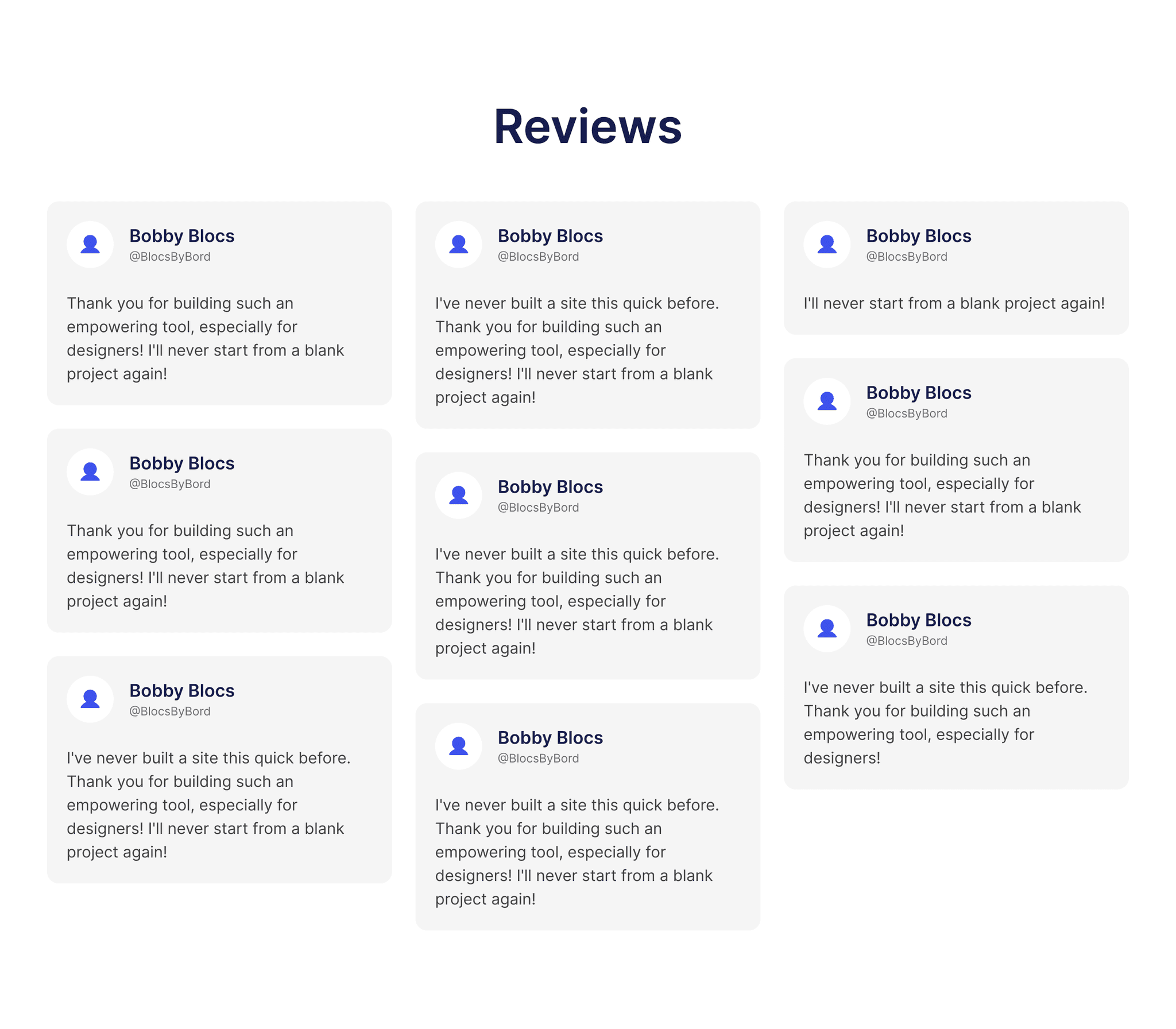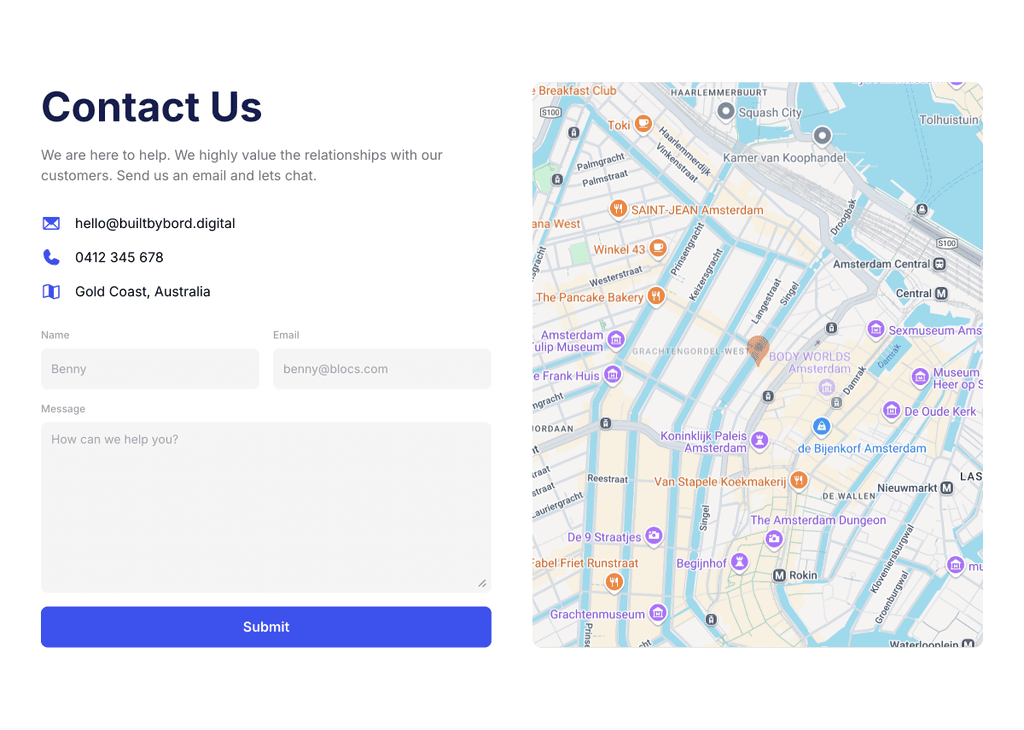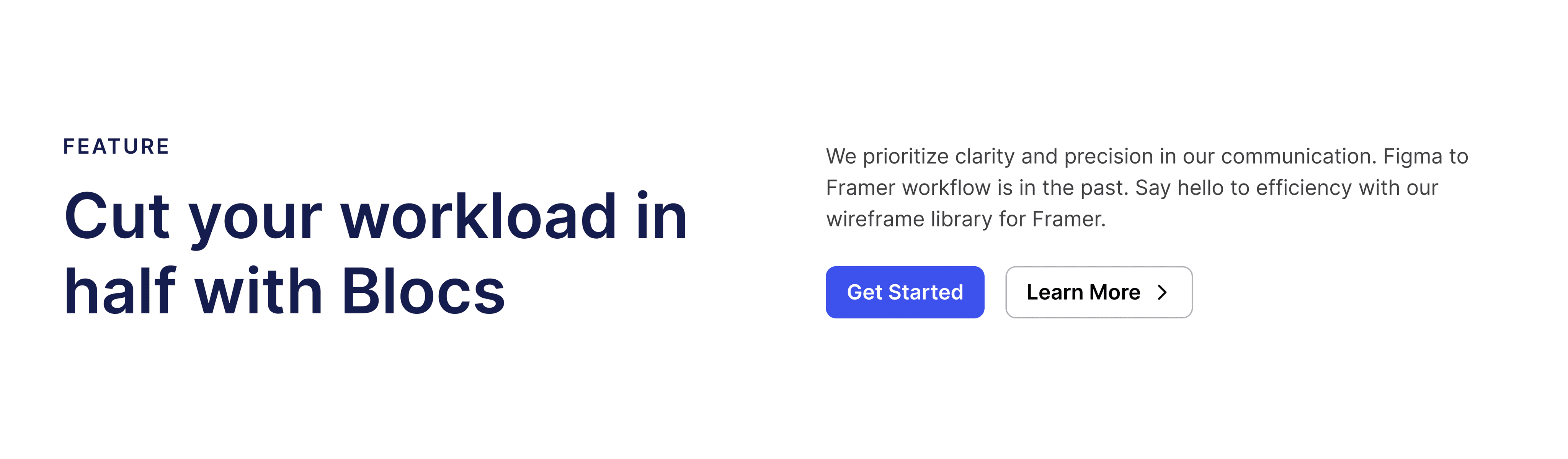Stress less.
create more
How many times will you rebuild the same sections before you say enough is enough? Say goodbye to creative burnout and turn your work into play.
“
“Hands down the best UI Kit for Framer”

Product Specialist
Framer
Step 1
Stay on brand. Generate colors and typography in a few clicks.
Step 2
Easily search through hundreds of quality prebuilt sections.
Step 3
Find a section you like? Drop it onto the page and it’s yours. Fully responsive across all devices.
Step 4
After dropping it on the page, use Framer's tools to take complete control of its look and feel. Just treat it like any other frame.
What's included
Basics
Instantly customise the look and feel of your site with our text and color style generators.
Bits
Never build another button or card from scratch again. Flexible and easy-to-use.
Blocs
Hundreds of website sections that look great on every device. We add new ones monthly!
Blueprints
Need an entire site built by yesterday? Blueprints have you covered with full page templates.
Benefits
Reduce the time needed to design and develop, allowing for quicker project turnaround
Effortlessly customize styles, colors, layouts, and content
Includes A11Y tags to ensure accessibility to all users
Helps your website perform better in search results.
Save on cost by reducing the need for design resources
Guarantees consistency in styles, colors, and layouts helping to create a unified and polished final product
“
“It has a section for every scenario you need, and it’s super easy to adjust the style to fit the rest of your site.”

Framer Expert
Build your site with
Blocs
The easiest and fastest way to
launch your dream site.
Pricing
Choose the plan that suits your needs.
Free Plan
Use our free plan for as long you'd like to browse through all our components and features, but you're limited to the 30 free blocs.
30 components
Full page templates
Text scale generator
New components monthly
Color palette generator
Access to Slack channel
Try for free, forever
$0
Pro Plan
With Blocs Pro, the tedious work is taken care of, so you can focus on what you do best: creating, experimenting, and bringing your boldest ideas to life.
500+ components
Full page templates
Text scale generator
New components monthly
Color palette generator
Access to Slack channel
Start for free, then it's
$29
/month
Price in USD.
FAQ
In case you missed anything and had some more questions.